To add your Binance Wallets to Outbank, you need to create a new API Key and Secret:
- Log in to your Binance account.
- Open the API-Management in your Profile.
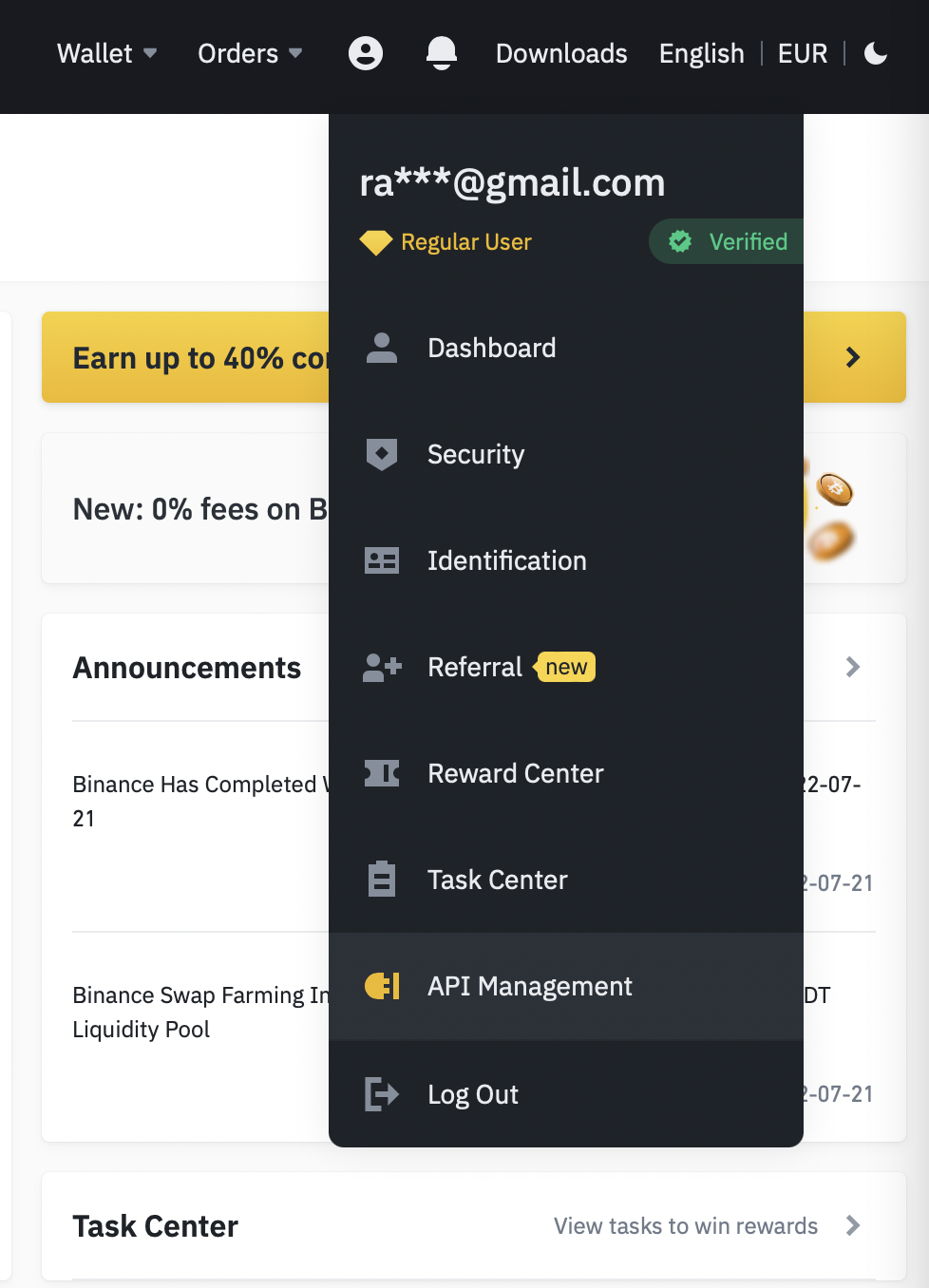
- Click on 'Create API'.
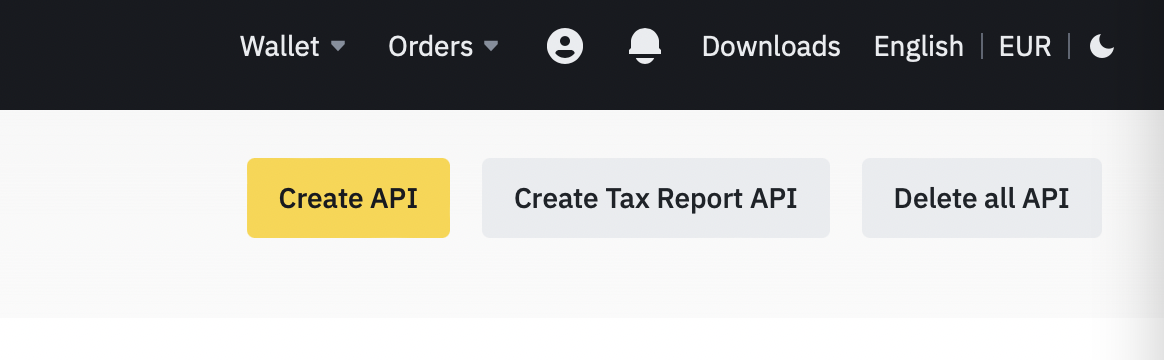
- Create a custom description (e.g 'Outbank') for your API and follow the steps to the verification to create a new API Key and Secret.
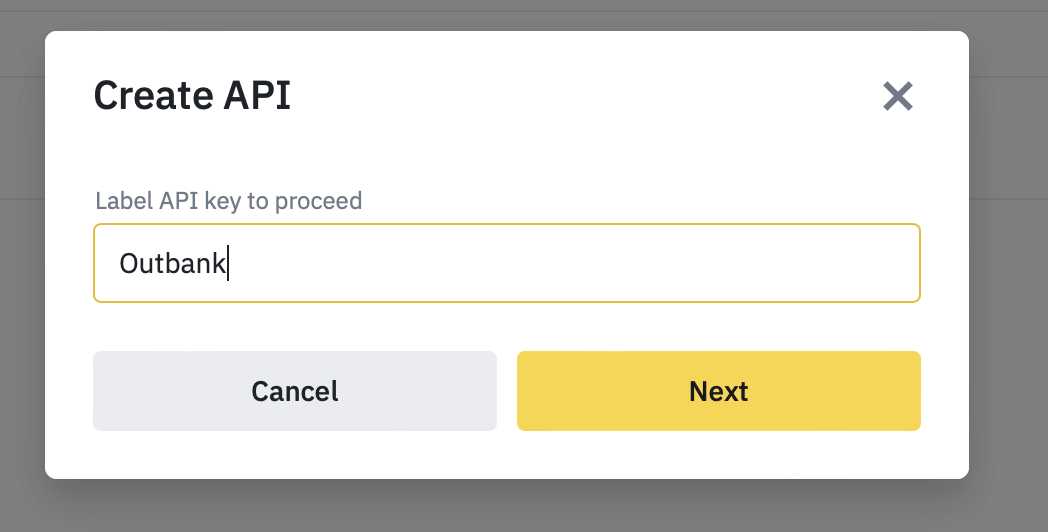
- After the verification a new 'API Key' and 'Secret Key' will be shown in Binance. Copy and paste them to your Outbank App to add your Binance account.
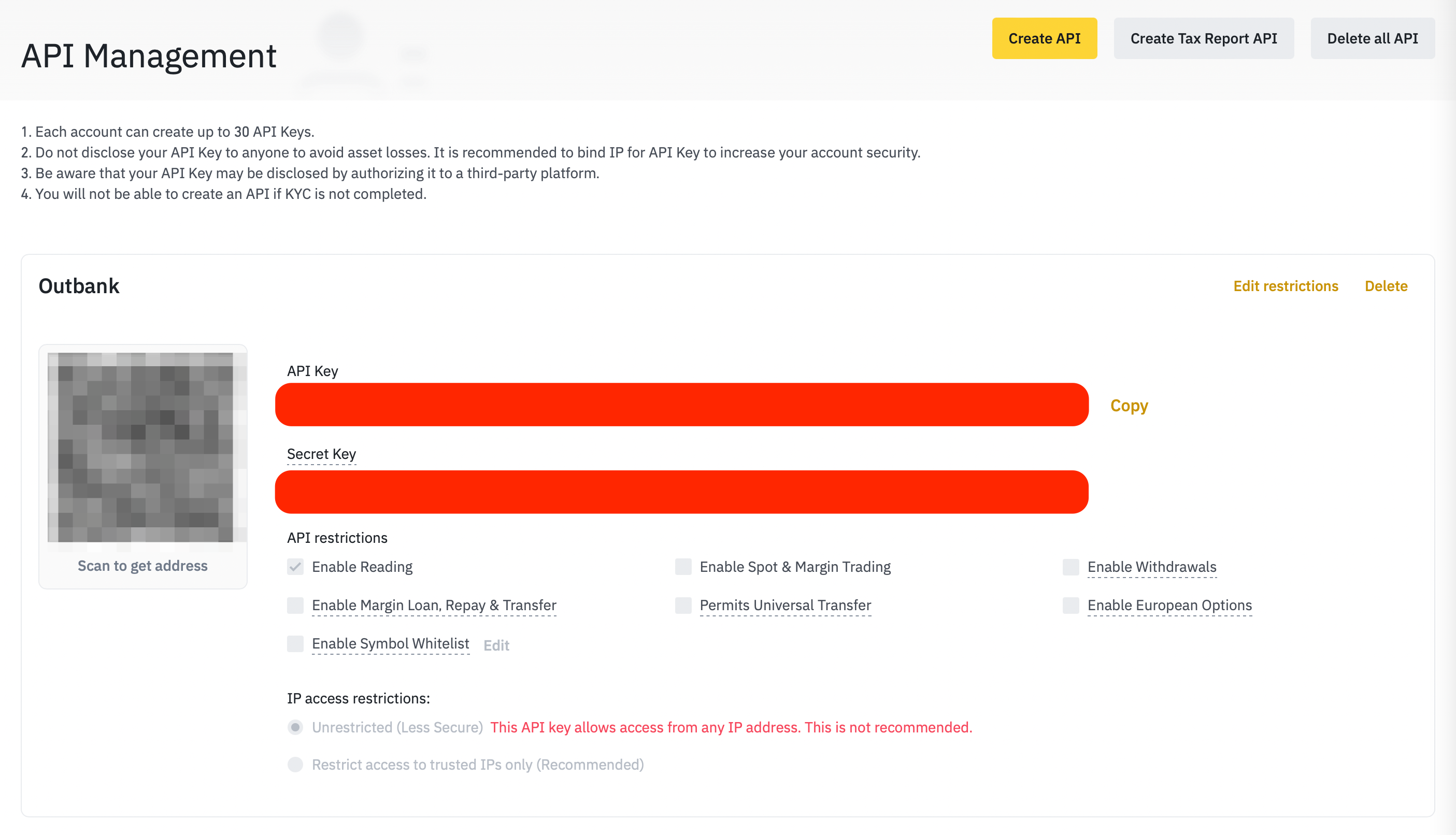
- After the successful syncronization, you will get a new account in Outbank for each coin, that is not 0.