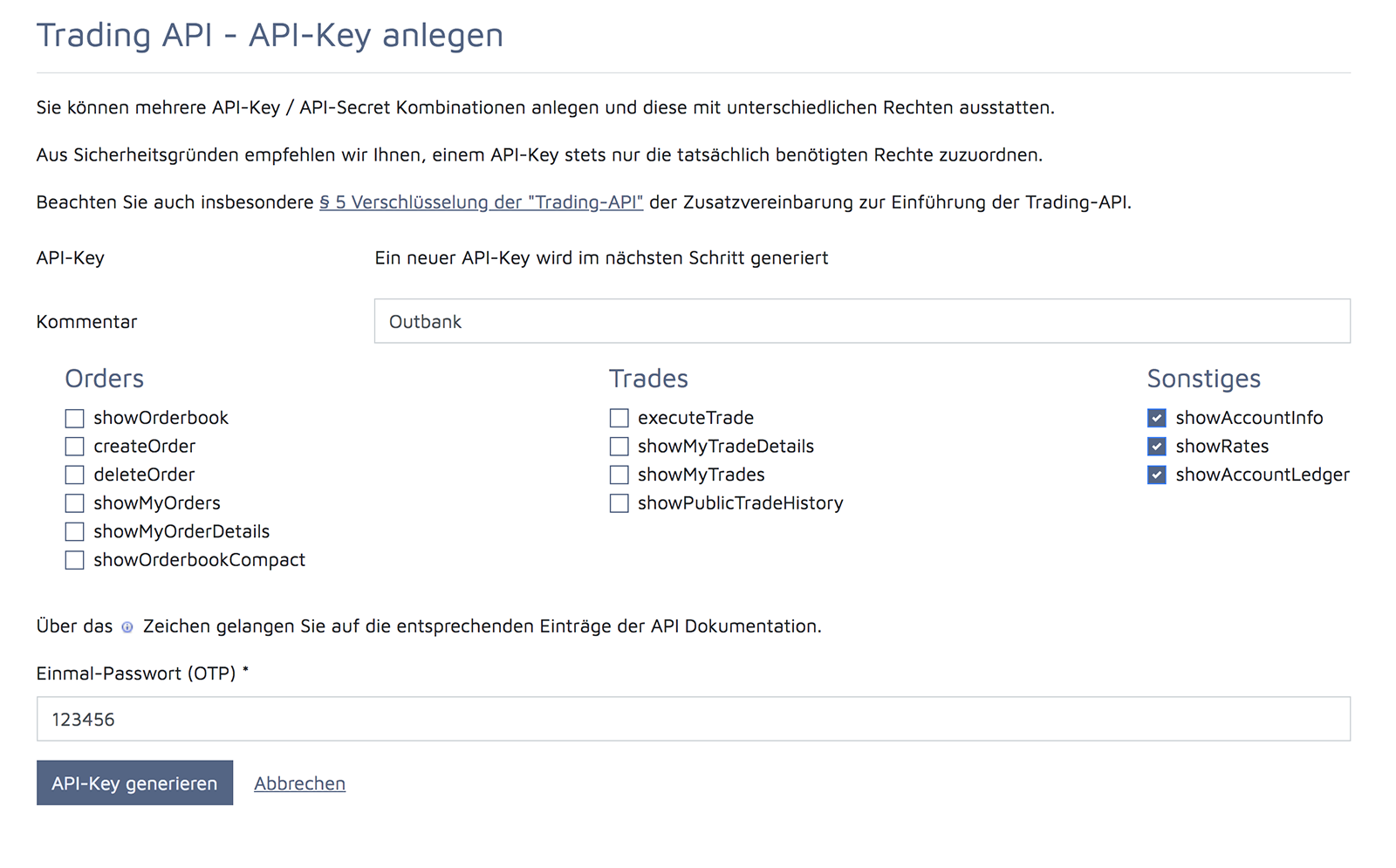Important information in advance for choosing the right integration in Outbank:
Outbank has these two integrations: Bitcoin and Bitcoin.de
Bitcoin is the integration of blockchain.info.
In order to set up your Bitcoin.de access, please select the integration Bitcoin.de, you can also find this when you go to the function 'Find bank'.
The following requirements are necessary for the creation of access in Outbank::
- You need a fully verified account to set up the Bitcoin.de access.
- You can call up the required API key yourself as follows: Go to "Trading API" in the "My Bitcoin.de" menu. You may still have to accept the additional terms and conditions there. You will usually receive the Tranig API activated.
- On the following page, you then call up your API key and mark the desired rights.
You need at least the following rights for your API key: showAccountInfo, showRates, and showAccountLedger - as can be seen in the attached screenshot.
Please also note the following:
When the API is called up (i.e. when the account is queried in Outbank), Bitcoin.de sends notification emails for security reasons that the API key has been used. This is a function that serves your security but can lead to an increased volume of e-mails in your mailbox. The notifications can be deactivated in the settings of the API key:
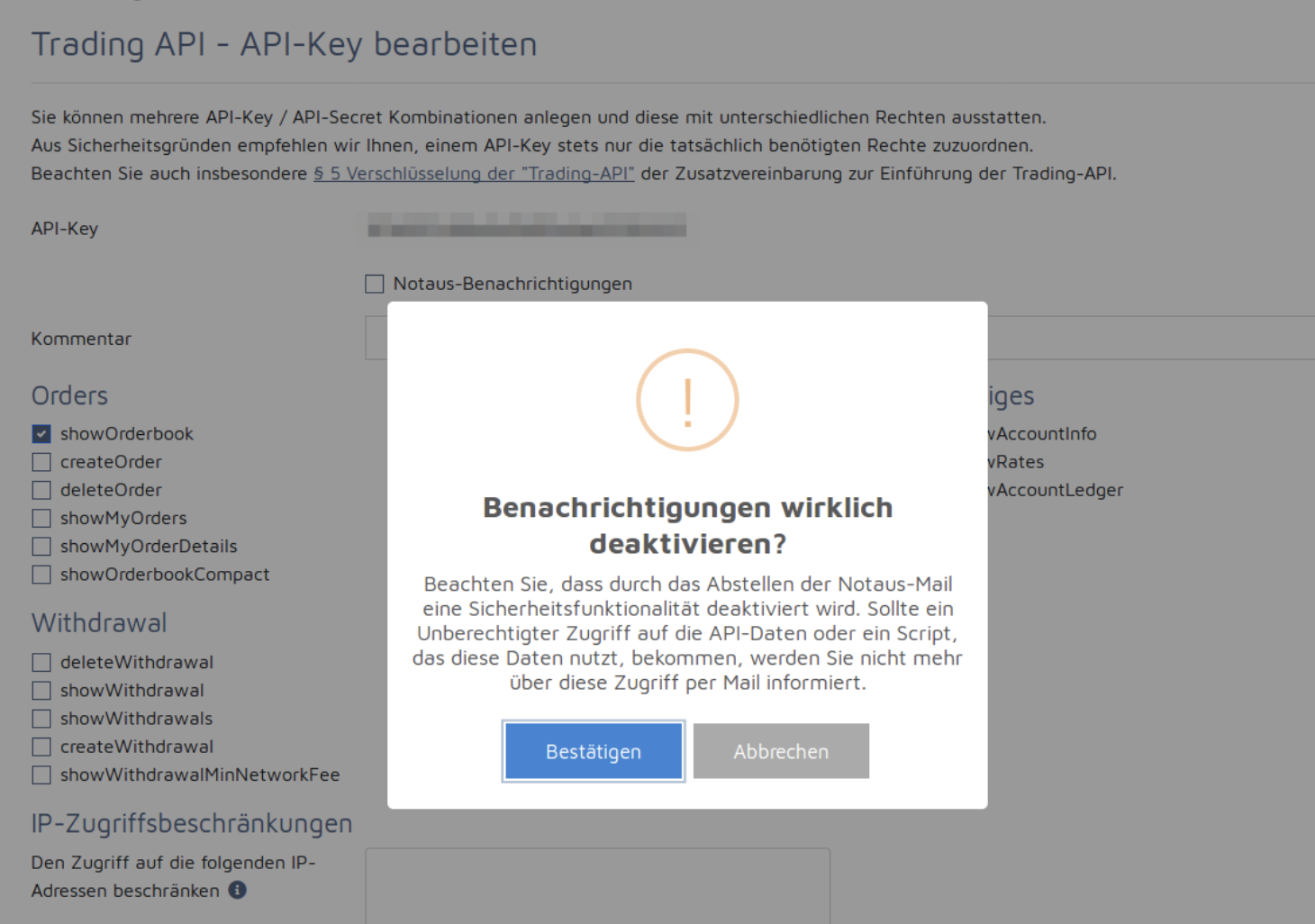
Tip:
In order to improve the performance of the query, you can delete or shut down the accounts with the cryptocurrencies that you do not use in Outbank.
To do this, go to the account settings of the respective account and delete the account or shut it down.
If you have closed an account, the account will appear grayed out in the 'Closed' group at the bottom of your account list.