Since version 2.37.0 there is anew cooperation: Outbank & Docutain are now working together:
In the Docutain app (available for iOS & Android) you can add and manage documents.
With our new feature you can pay bills from Docutain with Outbank.
Important:
To pay bills from Docutain with Outbank, both apps have to be installed on your device. The feature is only available for the Docutain PRO version.
Download the Docutain app for iOS: https://apps.apple.com/de/app/docutain-scan-pdf-ocr-qr/id1416707024
Download the Docutain app for Android: https://play.google.com/store/apps/details?id=com.infosoft.docutain
And this is how it works:
- Select the bill in Docutain you want to pay. Then click on the pay-Symbol and check the data.
- Click on "Pay now"
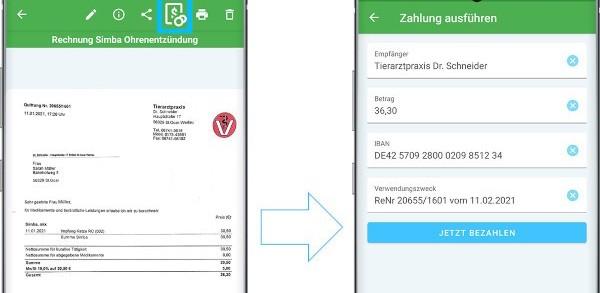
- Login to Outbank
- Check all data again in the payment overview. Of course you can also edit the data in Outbank.
- If everything is correct, select the security method and send the payment
If you payed the bill from Docutain with Outbank, the bill is linked in the transaction details in Outbank.
There will be also a notice in Docutain.